

-
Posted by Sceptre
- 30/04/2022
How To Protect Your Online Privacy
In this article I will talk about privacy, why it is important and what you can do to protect your privacy online.
What Is Online Privacy?
What you do at home is private, no one can see what you are doing and to make it stay this way you simply have to close the curtains. However once you open up the laptop or mobile device and start browsing online you are sacrificing your privacy. This is because nearly everything you do online is tracked and shared with 3rd parties if you dont put security measures into place.
What Does Privacy Mean To You?
There are a range of online privacy issues, for most of us privacy just means not having our emails read or our personal information not shared with 3rd parties, including credit card details and home address. We trust the companies that we submit this information to online not to breach our privacy rights otherwise our security is compromised.
Why Should We Care About Privacy?
A breach of our privacy from social media accounts, to emails or our online activity can affect your personal life including relationships, finances, careers, blackmail and public embarrasment.
Even when you are browsing, you do not know which data is being gathered without your consent, the information is sold from one company to another which leads to targeted ads, a breach of your right to privacy and ultimately identity theft.
What are the online privacy issues?
Search engines log the sites you have been visiting, your browsing history and IP addresses. This information of your browsing, shopping, social media preferences and IP addresses will be really interesting for third parties to target you with adverts.
Similarly cookies tell a website information about your browsing history. Although this helps you function by remembering your preference settings, a persona is made about you and the information can be given to 3rd parties on a massive scale.
Mobile apps usually request usernames, email addresses and location. However there are more concerns which are called ‘risky permissions’.
Infographic Source: Symantec Enterprise Blogs
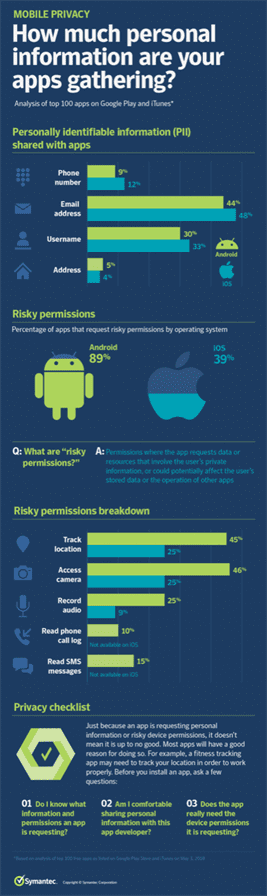
This infographic shows 46% of the top 100 android apps have access to your camera and 15% can read your messages. This can be really dangerous information if it falls into the wrong hands.
IOS on the hand does not allow apps to have access to your messages or call log and only 25% of the apps request camera access.
The infographic also shows how much of your personal identifiable information is gathered by the apps, including email ID, usernames, phone numbers and home address. With this information you can be targeted with phishing and malware attacks which will provide the attacker with more information about you such as your bank details, photo identity or anything else to steal your identity and commit fraud.
You may wonder why would a hacker target you but some of these attacks can be run by malicous software that can access your operating system. In the end this information may end up on the dark web.
How Can You Protect Your Privacy?
In order to protect your privacy you need to change your behaviour and apply security. The amount of security will depend on the level of privacy that you require.
Changing behaviour is about being more aware of what you do online. Dont share any information you would not want your loved ones or employer to find about you.
Here are some more simple things you can do to change your behaviour online:
1- Use a VPN to keep your IP address and location secret from the sites you visit.
2- Browse incognito mode (private browsing) so that your history is not remembered.
3- Use a different search engine, DuckDuckGo is more private than Google.
4- Becareful of what you click, even an advert could be a phishing attack or a link sent by email from someone pretending they are your friend.
5- Read privacy policies before agreeing to them. If you dont have time you can quickly research what information the mobile app or website is requesting.
Applying extra levels of security for privacy
As mentioned before, the amount of security you need to apply will depend on the level of privacy that you require. Some people may only be concerned about their browsing history whilst someone working in government or a hacktivist may need more secure ways to keep their privacy from falling into the wrong hands. Here are a few more ways to apply extra levels of security and you may need some help setting them up. I will demonstrate how to set up these services in future articles but if you would like more information now I suggest Zaid’s Youtube video How To Be Anonymous / Invisible Online – protect your privacy & anonymity
1- Access email with an encrypted email provider like Protonmail or Tutanota.
2- Install Tor browser to access the internet anonymously and help protect your privacy.
3- Download Tails portable operating system to preserve privacy and anonymity.
I hope this article helped you to realise the value of your privacy and has provided useful information to protect your privacy online.
Share this blog on social media to help other people protect their privacy online and please do not forget to follow me on Twitter for latest blog updates. Peace.





